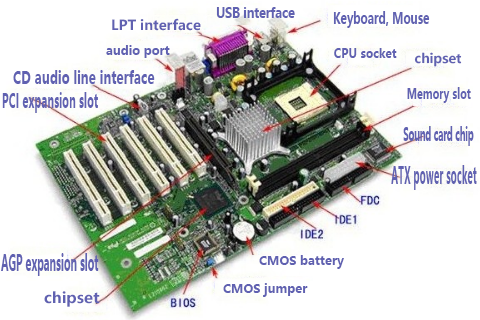There are the following slots on the computer motherboard, and the specific description of their use is as follows:
- Floppy drive interface: used to connect the floppy drive. It is located next to the IDE interface and is slightly shorter than the IDE interface. Because it is 34-pin, the data cable is also slightly narrower.
- Hard disk interface: On older motherboards, there are two IDE ports. The IDE interface is located below the PCI slot, and the space is perpendicular to the memory slot (also horizontal). On the new motherboards, IDE interfaces are mostly reduced, or even not replaced by SATA interfaces.
- COM interface (serial port): Most motherboards provide two COM interfaces, COM1 and COM2, which are used to connect a serial mouse and an external modem.
- PS/2 interface: The PS/2 interface has only one function and can only be used to connect a keyboard and mouse. Generally, the mouse interface is green and the keyboard interface is purple. The transmission speed of the PS/2 interface is slightly faster than the COM interface.
- USB interface: it is the most popular interface today. It can support up to 127 peripherals with an independent power supply. being widely used. The USB interface can obtain the 500mA current from the motherboard, supports a hot-swap, and truly realizes plug and play.
- LPT interface (parallel port): usually used to connect a printer or scanner. The default interrupt number is IRQ7, using a 25-pin DB-25 connector.
- MIDI interface: The MIDI interface and joystick interface of the sound card are shared. The two pins in the interface are used to transmit MIDI signals and can be connected to various MIDI devices, such as electronic keyboards.
- SATA interface: The full name of SATA is Serial Advanced Technology Attachment, a serial-based hardware driver interface based on industry standards. It is the hard drive interface jointly proposed by Intel, IBM, Dell, APT, Maxtor, and Seagate.